Visualize React Fiber Tree with ASCII Art
Introduction

React Fiber represents a significant shift in the framework's internal engine, designed to enhance performance and optimize its functionality. Introduced as the default reconciler in React 16 and later versions, Fiber is a comprehensive overhaul of React's reconciliation algorithm that addresses various longstanding issues.
As a frontend developer who frequently uses React, I find it crucial to delve deeper into the inner workings of this popular framework. For those who share this curiosity, I've visualized the React Fiber tree to provide insights into its construction, work scheduling, and the intricacies of the render and commit phases.
Demo: React Fiber Tree Visualization
Consider the following example of an <App> React component:
const App = () => (
<A>
<div>
<B1>
<div><C1 /></div>
<div><C2 /></div>
<div><C3 /></div>
</B1>
<B2>
<div><C4 /></div>
<div><C5 /></div>
<div><C6 /></div>
</B2>
<B3>
<div><C7 /></div>
<div><C8 /></div>
<div><C9 /></div>
</B3>
</div>
</A>
)The <App> component can be visually represented as follows:
HostRoot─────App─────A─────div─────B1─────div─────C1────'c1'
│ │
│ C2────'c2'
│ │
│ C3────'c3'
│
B2─────div─────C4────'c4'
│ │
│ C5────'c5'
│ │
│ C6────'c6'
│
B3─────div─────C7────'c7'
│
C8────'c8'
│
C9────'c9'This visualization helps to illustrate the structure of the component tree, with each level of indentation corresponding to a nested component.
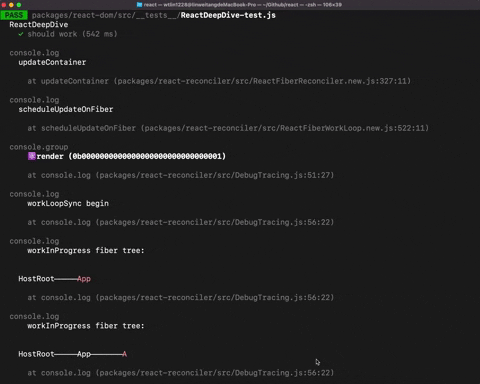
Generating the ASCII Art Fiber Tree
Determine What to Show
To effectively display fiber components, I first need to determine which attributes to show. Each fiber has a tag that can be used to identify its display name. For this debug tool, I'll focus on five key tags:
-
FunctionComponent -
IndeterminateComponent: Represents a component before it is classified as either a function or a class. -
HostRoot: Denotes the root of a host tree, which may be nested within another node. -
HostComponent: Corresponds to HTML elements such asdiv,p, etc. in the DOM. -
HostText
import type { Fiber } from "./src/ReactInternalTypes";
import {
FunctionComponent,
IndeterminateComponent,
HostRoot,
HostComponent,
HostText,
} from "./src/ReactWorkTags";
function getFiberDisplayName(fiber: Fiber | null): string {
if (fiber === null) {
return "";
}
switch (fiber.tag) {
case FunctionComponent:
case IndeterminateComponent:
// ex: App, A, B1, B2, B3, C1, ...
return fiber.elementType.displayName;
case HostRoot:
return "HostRoot";
case HostComponent:
// ex: div, p, ...
return fiber.elementType;
case HostText:
// ex: c1, c2, c3, ...
return fiber.stateNode?.textContent || fiber.pendingProps;
}
}Exploring the General Pattern of React
To traverse the fiber tree, I'll utilize the following general pattern in React:
function doSomething(fiber) {
// Perform actions based on fiber.tag
if (fiber.child) {
doSomething(fiber.child);
}
if (fiber.sibling) {
doSomething(fiber.sibling);
}
}Note: Fibers are connected to one another through the pointers: return, sibling, and child. This pattern allows us to efficiently navigate the fiber tree and perform specific actions depending on each fiber's tag.
Using this pattern, I can collect all the necessary information for a line and draw it when fiber.child is null. To keep track of the traversing path, I'll only draw the ASCII Art lines when fiber.child is null. Here's the extended code:
function gatherAsciiArtTreeRecursively(fiber, path) {
if (fiber.child === null) {
// generate the ASCII Art lines here
}
if (fiber.child) {
gatherAsciiArtTreeRecursively(fiber.child, [...path, node.child]);
}
if (fiber.sibling) {
gatherAsciiArtTreeRecursively(fiber.sibling, [
...path.slice(0, path.length - 1),
fiber.sibling,
]);
}
}Generating ASCII Art Lines Based on the Path
getAsciiArtLines will be called when fiber.child is null. It will generate two ASCII Art lines:
- The first line represents the current path.
- The second line serves as a connector between the lines of the current path and the next path.
const PAD_START_LENGTH = 8;
function getAsciiArtLines({
path,
lookupMap,
workInProgress,
}: {
path: Fiber[];
lookupMap: Map<Fiber, boolean>;
workInProgress: Fiber | null;
}) {
let isFirstDashedPrint = true;
return [
// first line, example:
// "HostRoot─────App─────A─────div─────B1─────div──────C1─────'c1'"
path.reduce((acc, curr) => {
if (lookupMap.get(curr)) {
if (curr.sibling) {
return acc + "│".padStart(PAD_START_LENGTH, " ");
} else {
return acc + " ".padStart(PAD_START_LENGTH, " ");
}
} else {
lookupMap.set(curr, true);
let padStartString = "─";
if (isFirstDashedPrint) {
isFirstDashedPrint = false;
padStartString = " ";
}
const displayName = getFiberDisplayName(curr);
if (curr === workInProgress) {
return (
acc +
padStartWithCoralChalk({
source: displayName,
padStartLength: PAD_START_LENGTH,
padStartString: padStartString,
})
);
} else {
return acc + displayName.padStart(PAD_START_LENGTH, padStartString);
}
}
}, ""),
// second line, example:
// " │ │ "
path.reduce((acc, curr) => {
const char = curr.sibling === null ? " " : "│";
return acc + char.padStart(PAD_START_LENGTH, " ");
}, ""),
];
}Note: I pass workInProgress to getAsciiArtLines so I can color the workInProgress fiber with carol chalk.
Note: Each fiber could be colored with different chalk based on fiber.flags if I want to see which fiber is incomplete or has other states.
Accessing the FiberRoot
To access the entire fiber tree, we need to find an entry point then retain the FiberRoot. I've chosen to do this within the updateContainer function of ReactFiberReconciler.new.js.
export function updateContainer(
element: ReactNodeList,
container: OpaqueRoot,
parentComponent: ?React$Component<any, any>,
callback: ?Function
): Lane {
// emit...
const root = scheduleUpdateOnFiber(current, lane, eventTime);
// I prefix my utils with "leonerd__" to distinguish them from the original code.
leonerd__setFiberRoot(root);
// emit...
}import type { FiberRoot } from "./src/ReactInternalTypes";
let fiberRoot;
export function leonerd__setFiberRoot(root: FiberRoot): void {
fiberRoot = root;
}Util Function: Coloring with Chalk
To handle the coloring tasks, I'll use Chalk since it's already installed within React.
import chalk from "chalk";
const CORAL_CHALK = "FE7D6A";
const PARAKEET_CHALK = "03C04A";
function makePadStartWithChalkColor(chalkColor: CORAL_CHALK | PARAKEET_CHALK) {
return function padStartWithChalkColor({
source,
padStartLength,
padStartString,
}: {
source: string;
padStartLength: number;
padStartString: string;
}) {
return (
Array.from(
{ length: padStartLength - source.length },
() => padStartString
).join("") + chalk.hex(chalkColor)(source)
);
};
}
const padStartWithCoralChalk = makePadStartWithChalkColor(CORAL_CHALK);
const padStartWithParakeetChalk = makePadStartWithChalkColor(PARAKEET_CHALK);The makePadStartWithChalkColor function generates a utility function that applies the specified chalk color to a given string. This utility function pads the string with a specified character and ensures that the colored text aligns properly within the ASCII Art representation of the fiber tree.
Drawing the Tree
Finally, we can draw the tree.
Drawing the current tree
The entry point of current tree is fiberRoot.current.
export function leonerd__showCurrentFiberTree(
workInProgress: Fiber | null
): void {
const asciiArtTree = getAsciiArtTree(
fiberRoot.current,
workInProgress
)
console.log(
[
"current fiber tree:",
"\n",
...asciiArtTree
].join("\n")
)
}Drawing the workInProgress tree
The entry point of workInProgress tree is fiberRoot.current.alternate.
export function leonerd__showWorkInProgressFiberTree(
workInProgress: Fiber | null
): void {
const asciiArtTree = getAsciiArtTree(
fiberRoot.current.alternate,
workInProgress
)
console.log(
[
"workInProgress fiber tree:",
"\n",
...asciiArtTree
].join("\n")
)
}These two functions, leonerd__showCurrentFiberTree and leonerd__showWorkInProgressFiberTree, allow you to visualize the current and workInProgress fiber trees, respectively. By utilizing the ASCII Art representation, you can easily inspect the structure and state of your React application's fiber trees.
HostRoot─────App─────A─────div─────B1─────div─────C1────'c1'
│ │
│ C2────'c2'
│ │
│ C3────'c3'
│
B2─────div─────C4────'c4'
│ │
│ C5────'c5'
│ │
│ C6────'c6'
│
B3─────div─────C7────'c7'
│
C8────'c8'
│
C9────'c9'Conclusion
I hope you find this visualization of the React Fiber tree with ASCII Art helpful for your understanding of React's inner workings. By traversing the fiber tree, you can extract relevant information and visualize the component structure in a more intuitive manner. This method enables you to inspect both the current and workInProgress trees during different stages of the reconciliation process, facilitating easier debugging and a deeper comprehension of React's rendering engine.
Don't hesitate to experiment with this tool and further customize it to suit your specific needs. By delving into React's core, you can improve your skills as a frontend developer and gain valuable insights into the popular framework.
Happy coding!